Procedure to retrieve, modify or create your account
The procedure described in this page is useful if you had an account in the previous Ecolint Camps site.
To retrieve your account details, children information, and possibly your registrations for upcoming camps, please click on this link, then:
- If you are a parent of an Ecolint student or an Ecolint employee, simply use the same username and password as for "My Ecolint" to access your reservations and information.
- If you are not a parent of an Ecolint student or an Ecolint employee, please click on "Create your account" under "Don't have an Ecolint account yet?":
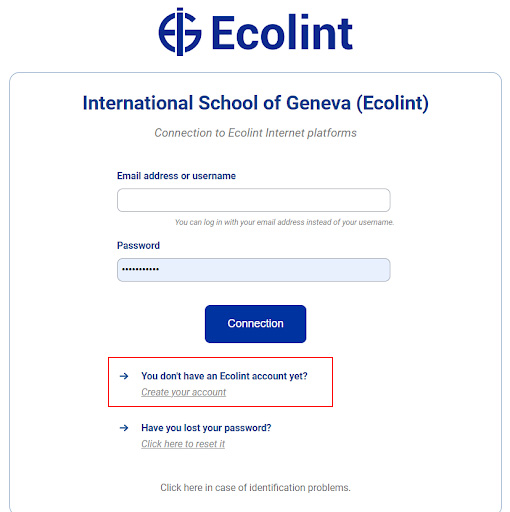
Step 1/3: To make sure that you find your previous Camps account data in your new Camps account, please use the email address that was specified in the email sent to you on 19 February (from ecolint-camps@ecolint.ch - Subject: ECOLINT CAMPS : Nouvelle plateforme dédiée aux camps / New camps platform). If you cannot find this message, please contact webmaster@ecolint.ch.
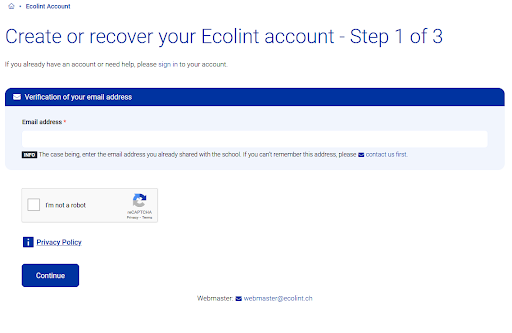
Step 2/3: Enter the 6-digit code that was sent to your email address.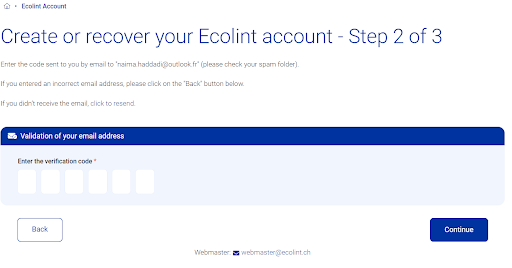
Step 3/3: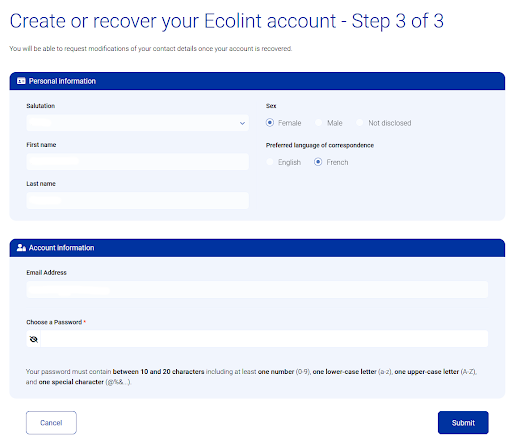
Once this step is completed, the following message will appear. Simply click on "Please login".
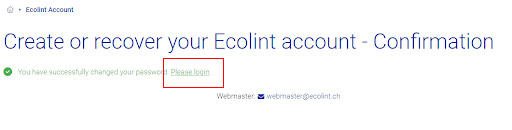
The Ecolint login page will be displayed. Log in with your email address and the password you just set at step 3.
You will then reach a page where you can review or modify your information, then click on "Save”.
With your information and account updated, you can now click on "Find a camp".
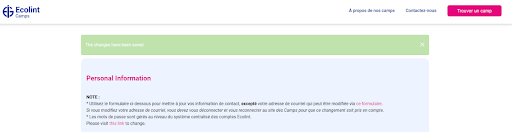
If you encounter any difficulties logging into your account or have any questions regarding this migration process, please do not hesitate to contact us at the following address: ecolint-camps@ecolint.ch.